9 Business Tools You Need for Entrepreneurs.
9 Business Tools You Need for Entrepreneurs
Starting and scaling a business tools demands more than just a vision—it requires efficiency, organization, and strategic decision-making. Entrepreneurs face constant challenges, from managing operations to marketing products and services effectively. The right business tools not only simplify these tasks but also enable growth and innovation.
This guide outlines the 9 essential tools entrepreneurs need, exploring their benefits, features, and examples to help you make informed decisions for your business.
Why Are Business Tools Important?
Business tools play a critical role in enhancing productivity, streamlining operations, and maximizing profitability.
- Automation: Eliminates repetitive tasks, saving time and reducing errors.
- Collaboration: Facilitates communication among teams, even in remote setups.
- Data-Driven Decisions: Tools provide actionable insights to help entrepreneurs make informed choices.
- Scalability: Tools adapt as the business grows, ensuring operational efficiency.
“Success doesn’t just depend on effort; it’s about leveraging the right tools to optimize your time and outcomes.”
1. Project Management Software
Project management software ensures smooth execution of tasks, enabling teams to stay organized and aligned. These tools provide a centralized platform to track progress, set deadlines, and communicate effectively.
Key Features:
- Task Assignment: Assign roles and monitor task completion.
- Timeline Visualization: Gantt charts and calendars to plan workflows.
- File Sharing: Seamless sharing of resources.
Example:
Asana – A robust project management tool used by businesses of all entrepreneurs. It offers task tracking, team collaboration, and automated workflows.
| Advantages | Challenges |
|---|---|
| Improves team productivity | Overwhelming for new users |
| Tracks multiple projects easily | Costly for premium features |
“Good project management tools are not just about managing time; they’re about driving results.”
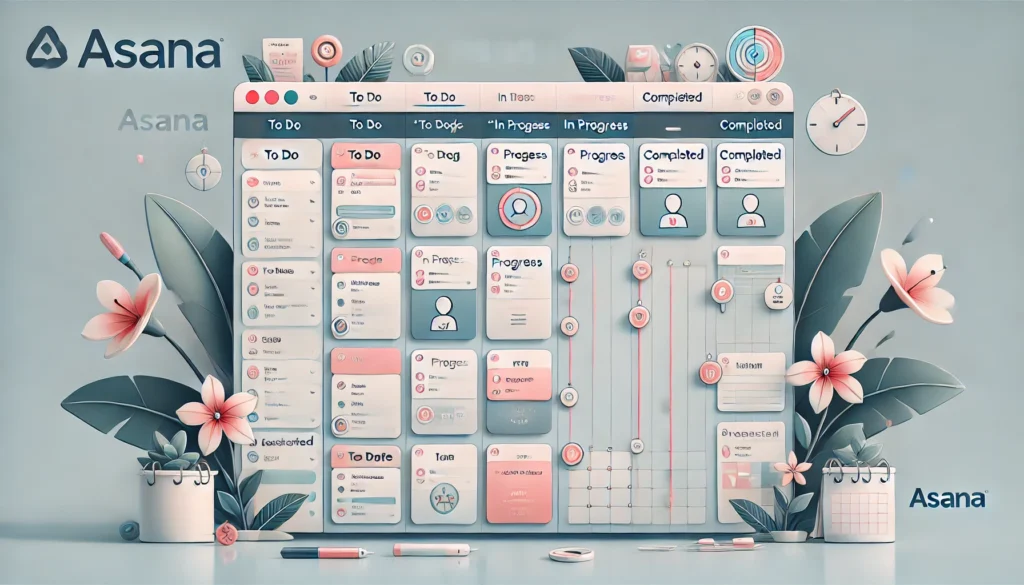
2. Accounting Software
Managing finances is critical to business success, and accounting tools simplify this process. From tracking expenses to preparing taxes, these tools help entrepreneurs stay on top of their financial health.
Key Features:
- Automated Invoicing: Send professional invoices with ease.
- Expense Tracking: Categorize and monitor business expenses.
- Tax Preparation: Generate reports for seamless filing.
Example:
Wave – A free accounting solution tailored for small businesses, providing invoicing, receipt scanning, and financial reporting.
| Advantages | Challenges |
|---|---|
| Simplifies bookkeeping | Limited advanced features |
| Free and user-friendly | Add-ons may be costly |
“In business, every dollar counts. Accounting tools ensure no penny is misplaced.”

3. Customer Relationship Management (CRM) Software –entrepreneurs-
In today’s competitive landscape, maintaining meaningful connections with customers is more crucial than ever. Customer Relationship Management (CRM) software empowers businesses to build, nurture, and sustain these relationships, fostering loyalty and driving growth. By consolidating customer information, automating processes, and offering actionable insights, CRM systems are indispensable tools for businesses of all sizes.
Why CRM is Essential
CRM software acts as the backbone of a business’s customer engagement strategy, enabling teams to:
- Centralize Customer Data: Store and manage all customer information in one place, ensuring seamless access across teams.
- Streamline Communication: Automate emails, follow-ups, and reminders to maintain consistent touchpoints.
- Enhance Customer Retention: Use detailed insights to identify trends, address concerns proactively, and personalize interactions.
- Optimize Sales Processes: Track leads, manage pipelines, and forecast sales with greater accuracy.
Key Features of CRM Software
1. Contact Management
- CRM tools allow businesses to centralize customer details such as contact information, preferences, and interaction history.
- Helps sales teams stay informed and tailor their approach for each client.
- Example: Salesforce’s contact management feature offers real-time updates on customer activities and preferences.
2. Sales Automation
- Automates repetitive tasks like follow-ups, scheduling, and lead scoring.
- Ensures no opportunity slips through the cracks.
- Example: HubSpot CRM’s sales automation features help prioritize leads and streamline outreach.
3. Analytics and Reporting
- Generate reports on key metrics like sales performance, customer acquisition cost (CAC), and lifetime value (LTV).
- Provides insights for data-driven decision-making.
- Example: Zoho CRM’s analytics dashboard visualizes customer trends, helping businesses refine their strategies.
4. Integration with Other Tools
- CRMs often integrate with marketing platforms, customer support systems, and e-commerce tools for a unified ecosystem.
- Example: Pipedrive integrates with tools like Mailchimp and Trello to streamline workflows.
Example CRM Software
Zoho CRM
Zoho CRM is a versatile, scalable tool designed for businesses of all sizes.
Key Features:
- Manage sales pipelines with a clear visual interface.
- Automate repetitive tasks such as data entry and email scheduling.
- Track customer journeys from the first interaction to purchase and beyond.
- Customize workflows to fit specific business needs.
Why Choose Zoho CRM?
- Affordable pricing tiers for small businesses and enterprises.
- Integration capabilities with popular tools like Google Workspace and Slack.
- Mobile app support for managing leads on the go.
Advantages and Challenges of CRM Software
| Advantages | Challenges |
|---|---|
| Strengthens customer relationships | Integration setup can be time-consuming, requiring technical expertise |
| Facilitates lead nurturing through automation | Expensive for large-scale implementation in some CRM platforms |
| Provides actionable insights for sales and marketing | Adoption across teams may face resistance without proper training |
| Enhances productivity by automating repetitive tasks | Overwhelming feature sets can lead to underutilization in smaller businesses |
Best Practices for CRM Implementation
- Define Clear Objectives: Identify specific goals for using CRM software, such as improving customer retention or increasing sales efficiency.
- Choose the Right CRM: Select a CRM that aligns with your business size, industry, and budget.
- Train Your Team: Offer comprehensive training to ensure employees understand how to use the CRM effectively.
- Integrate with Existing Tools: Link the CRM to your email, marketing, and customer support platforms for seamless workflows.
- Regularly Update Data: Keep customer information accurate and up-to-date to maximize CRM effectiveness.
Emerging Trends in CRM Software
- AI Integration: Many CRMs now include AI-powered tools for predictive analytics, chatbots, and automated customer insights. Example: Salesforce Einstein offers AI-driven recommendations for sales and marketing teams.
- Mobile-First CRM: Mobile-friendly CRMs ensure sales and support teams can access customer information anytime, anywhere.
- Customization: Modern CRMs allow businesses to create tailored workflows, dashboards, and reports to fit unique needs.
“A robust CRM turns potential leads into loyal customers by personalizing every interaction.”

4. Marketing Automation Tools
In the digital age, marketing is a dynamic mix of creativity and strategy. Marketing automation tools streamline this process, enabling businesses to manage campaigns with precision, scale operations efficiently, and engage audiences effectively. By automating repetitive tasks, entrepreneurs and marketers can focus on crafting impactful messaging and innovative strategies that resonate with their target audience.
Why Marketing Automation is Essential
Marketing automation isn’t just about convenience—it’s about maximizing impact while minimizing effort. Key benefits include:
- Time Efficiency: Automate routine tasks like sending emails, scheduling posts, and generating reports.
- Enhanced Engagement: Deliver personalized content to the right audience at the right time.
- Scalable Growth: Handle campaigns of any size without adding manual workload.
- Data-Driven Decisions: Gain insights into customer behavior, campaign performance, and ROI to refine strategies.
Key Features of Marketing Automation Tools
1. Email Campaigns
- Automate personalized email sequences based on user behavior, demographics, or purchase history.
- Schedule drip campaigns to nurture leads over time.
- Example: Mailchimp allows businesses to segment audiences and create tailored email journeys for maximum impact.
2. Social Media Scheduling
- Plan, draft, and queue posts across multiple platforms to maintain a consistent online presence.
- Use analytics to determine the best posting times for maximum engagement.
- Example: Hootsuite provides a unified dashboard for scheduling, monitoring, and analyzing social media activity.
3. Customer Segmentation
- Divide your audience into segments based on behavior, preferences, or demographics.
- Deliver highly targeted content to each group, improving conversion rates.
- Example: ActiveCampaign offers advanced segmentation for tailored marketing efforts.
4. Lead Scoring
- Assign scores to leads based on their interactions with your business (e.g., website visits, email clicks).
- Prioritize high-value leads for immediate follow-up.
- Example: HubSpot’s lead scoring system helps sales teams focus on the most promising prospects.
5. Campaign Analytics
- Track metrics such as click-through rates (CTR), conversions, and return on investment (ROI).
- Visualize performance through customizable dashboards.
- Example: Marketo Engage provides detailed analytics to evaluate and optimize marketing efforts.
Example Marketing Automation Tool
Buffer
Buffer is a social media management tool designed for small to medium-sized businesses and individual marketers.
Key Features:
- Schedule posts across platforms like Facebook, Instagram, Twitter, and LinkedIn.
- Monitor engagement metrics to identify high-performing content.
- Use built-in analytics to refine social media strategies.
Why Choose Buffer?
- Intuitive interface suitable for beginners and experts alike.
- Affordable plans with options for individual users and businesses.
- Built-in suggestions for improving content performance and engagement.
Advantages and Challenges of Marketing Automation Tools
| Advantages | Challenges |
|---|---|
| Saves time by automating repetitive tasks | Free or basic versions may have limited functionality |
| Enhances audience engagement with personalization | Frequent software updates may require ongoing learning |
| Provides valuable insights through analytics | Integration with existing tools can sometimes be complex |
| Enables scalable marketing campaigns | Advanced features may come with a steep learning curve for new users |
Best Practices for Using Marketing Automation Tools
- Set Clear Goals: Define what you want to achieve, such as increasing email open rates or improving social media engagement.
- Segment Your Audience: Use tools to divide your audience into groups based on their behavior or demographics for targeted messaging.
- Test and Optimize: Continuously A/B test email subject lines, ad creatives, or social posts to identify what resonates best with your audience.
- Monitor Performance: Regularly review analytics to measure campaign success and make data-driven decisions.
- Avoid Over-Automation: Maintain a balance between automation and genuine human interaction to preserve authenticity.
Emerging Trends in Marketing Automation
- AI-Powered Tools: Tools are increasingly incorporating AI to predict customer behavior, optimize campaigns, and personalize experiences.
- Example: AI in platforms like AdRoll predicts the best times to serve ads to individual users.
- Omni-Channel Marketing: Automation tools now enable seamless customer experiences across email, social media, SMS, and chatbots.
- Integration with E-Commerce: Automated tools integrate with platforms like Shopify to streamline cart recovery, upselling, and product recommendations.
“Marketing automation tools transform ideas into impactful campaigns, making growth scalable.”
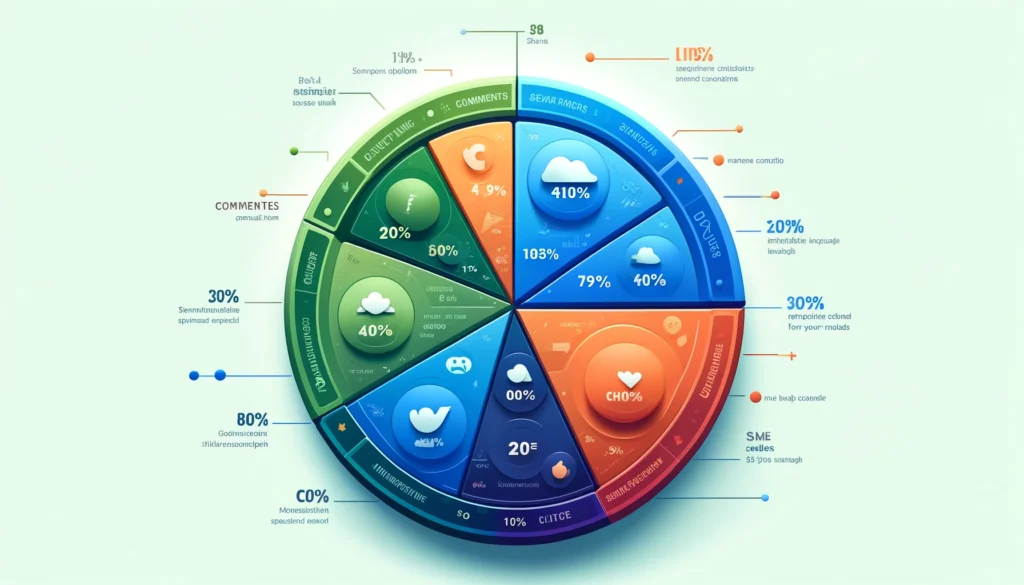
5. Communication and Collaboration Tools
Effective communication is the backbone of productivity, particularly for remote or hybrid teams. In today’s workplace, communication and collaboration tools are indispensable, allowing teams to interact seamlessly, share resources, and deliver projects efficiently. By minimizing communication gaps and reducing delays, these tools foster stronger collaboration, enhance team cohesion, and drive innovation.
Why Communication and Collaboration Tools Matter
- Enhancing Remote Work: Enable team members to stay connected and aligned, regardless of location.
- Streamlining Workflow: Centralize discussions, files, and tasks to prevent miscommunication.
- Improving Productivity: Save time by offering instant messaging, file sharing, and task tracking in one place.
Key Features of Communication and Collaboration Tools
1. Real-Time Messaging
- Teams can communicate instantly through text-based channels, reducing reliance on emails for quick updates.
- Features: Group chats, direct messages, emojis, and file sharing.
- Example: Slack provides customizable channels for team discussions and integrates with tools like Google Drive.
2. Video Conferencing
- Enables virtual meetings, ensuring face-to-face interaction for discussions, brainstorming, or presentations.
- Features: Screen sharing, recording options, and breakout rooms for smaller group discussions.
- Example: Zoom offers high-quality video calls with collaboration features like annotation and live polling.
3. Task Management and File Sharing
- Teams can collaborate on documents in real-time and track task progress through integrated workflows.
- Features: Cloud storage, collaborative editing, and project boards.
- Example: Microsoft Teams allows file sharing and editing through its integration with OneDrive and Office apps.
4. Integration with Productivity Tools
- These tools often integrate with calendars, project management platforms, and CRM systems for a cohesive experience.
- Example: ClickUp connects with Slack, Zoom, and Google Workspace, ensuring smooth cross-platform functionality.
Example Communication and Collaboration Tool
Microsoft Teams
Microsoft Teams is a leading collaboration platform, particularly popular among organizations using Microsoft 365.
Key Features:
- Chat Functionality: Instant messaging with options for threaded conversations and file sharing.
- Video Conferencing: Schedule and host virtual meetings with built-in calendar integration.
- File Collaboration: Real-time co-authoring of documents through Microsoft Office integration.
- Customization: Add apps like Trello, Asana, or Polly to enhance productivity.
Why Choose Microsoft Teams?
- Offers a unified platform combining messaging, meetings, and document management.
- Highly scalable, suitable for small businesses to large enterprises.
- Secure environment with enterprise-grade security features.
Advantages and Challenges of Communication and Collaboration Tools
| Advantages | Challenges |
|---|---|
| Facilitates seamless collaboration across remote teams | Requires high-speed, stable internet for smooth functionality |
| Reduces email overload with real-time messaging | Overuse of notifications can become a source of distractions |
| Centralizes resources for better accessibility | Learning curves may exist for teams unfamiliar with advanced features |
| Promotes accountability with task tracking and deadlines | Costs can increase for premium features or large teams |
Best Practices for Using Communication and Collaboration Tools
- Define Clear Communication Channels: Assign specific tools or channels for different purposes (e.g., use Slack for informal chats and Microsoft Teams for structured meetings).
- Minimize Notification Overload: Encourage team members to customize notifications to reduce distractions.
- Leverage Integrations: Maximize efficiency by integrating tools with existing workflows, such as linking task boards to communication platforms.
- Set Boundaries: Establish “no-meeting” blocks or quiet hours to allow uninterrupted work time.
- Train Your Team: Ensure everyone is familiar with the tools to maximize adoption and productivity.
Emerging Trends in Communication and Collaboration Tools
- AI-Powered Features: Tools now include AI capabilities for tasks like transcription, meeting summaries, and predictive suggestions.
- Example: Otter.ai integrates with Zoom to provide real-time meeting transcriptions.
- Hybrid Work Optimization: Platforms are adapting to cater to hybrid teams with features like virtual whiteboards and asynchronous video messaging.
- Unified Workspaces: Tools are consolidating features to create all-in-one platforms for messaging, task management, and file sharing.
Impact on Business Performance
Efficient communication tools contribute to better team dynamics and improved project delivery. Companies that adopt robust collaboration tools report:
- 20-25% Productivity Boost: According to McKinsey, businesses leveraging digital communication platforms see significant productivity gains.
- Enhanced Employee Satisfaction: Easy communication reduces stress and improves workplace morale.
“Effective communication tools break down barriers, fostering teamwork and innovation.”
.

6. E-Commerce Platforms
In the digital era, e-commerce platforms are the backbone of online retail, empowering businesses to sell products or services globally with minimal effort. These platforms simplify the complexities of running an online store, handling everything from store design to payment processing and shipping logistics. With the right platform, businesses can scale efficiently, reach new audiences, and deliver seamless customer experiences.
Why E-Commerce Platforms Are Essential
- Global Reach: An e-commerce platform enables businesses to sell products to customers across the world, 24/7.
- Centralized Management: These platforms streamline inventory, orders, and customer data in one place.
- Enhanced Customer Experience: Tools like personalized recommendations, easy checkout, and multiple payment options boost customer satisfaction and retention.
Key Features of E-Commerce Platforms
1. Customizable Stores
- Build a storefront that reflects your brand identity with drag-and-drop editors or customizable templates.
- Example: Shopify offers professional-grade themes that can be tailored to fit your branding.
2. Payment Gateways
- Support multiple payment methods, including credit cards, digital wallets, and international options.
- Example: Stripe and PayPal integrations allow businesses to securely accept payments worldwide.
3. Inventory Management
- Automatically update stock levels as orders are placed, preventing overselling.
- Example: BigCommerce provides real-time inventory tracking across multiple sales channels.
4. Analytics and Reporting
- Monitor sales performance, customer behavior, and trends through intuitive dashboards.
- Example: WooCommerce offers detailed reporting tools for tracking orders, revenue, and product performance.
5. Marketing Integrations
- Connect with tools for email campaigns, social media ads, and SEO optimization to drive traffic.
- Example: Magento integrates with Google Ads and Mailchimp for comprehensive marketing campaigns.
6. Mobile Optimization
- Ensure a seamless shopping experience on mobile devices with responsive designs.
- Example: Wix eCommerce provides mobile-friendly templates for better user engagement.
Example E-Commerce Platform
WooCommerce
WooCommerce is a popular e-commerce solution that integrates seamlessly with WordPress, making it an ideal choice for businesses already using the platform.
Key Features:
- Fully customizable storefront with access to thousands of WordPress themes and plugins.
- Integrated payment gateways, including Stripe, PayPal, and direct bank transfers.
- Scalability to handle small stores or large enterprises with extensive product catalogs.
- Support for multiple currencies and tax settings to cater to global markets.
Why Choose WooCommerce?
- Open-source and highly flexible, allowing businesses to create unique shopping experiences.
- Cost-effective for startups, with free core features and paid add-ons as needed.
- Strong community support and extensive documentation for troubleshooting and customization.
Advantages and Challenges of E-Commerce Platforms-entrepreneurs-
| Advantages | Challenges |
|---|---|
| Easy to set up and manage for online selling | Some platforms require technical expertise for advanced customization |
| Scalable solutions for small businesses and large enterprises | Add-ons and plugins can increase costs over time |
| Integration with marketing, payment, and logistics tools | Migration between platforms can be time-consuming |
| Enhanced customer experience through personalization | Maintenance and updates may require professional assistance |
Best Practices for Using E-Commerce Platforms
- Choose the Right Platform: Consider factors like business size, technical skills, and budget before selecting a platform.
- Prioritize User Experience: Ensure your storefront is easy to navigate, mobile-friendly, and fast-loading to retain customers.
- Optimize for SEO: Use built-in SEO tools or integrations to improve your store’s visibility in search results.
- Leverage Analytics: Regularly monitor sales data and customer insights to refine your strategy.
- Secure Your Store: Implement SSL certificates and reliable payment gateways to protect customer data.
Emerging Trends in E-Commerce Platforms
- AI-Powered Personalization: Advanced platforms are incorporating AI to deliver personalized recommendations, chatbots, and dynamic pricing.
- Example: Shopify uses AI-driven tools like Shopify Inbox to enhance customer interactions.
- Social Commerce Integration: Platforms are enabling direct selling on social media channels like Instagram, Facebook, and TikTok.
- Sustainability Features: Many platforms now offer carbon-neutral shipping options or highlight eco-friendly products.
- Subscription Models: Businesses are leveraging recurring billing features for subscription boxes and services.
Impact on Business Performance
E-commerce platforms have revolutionized the retail industry, enabling businesses to compete globally. Key benefits include:
- Increased Revenue: Online stores often reach wider audiences, leading to higher sales volumes.
- Cost Savings: Digital stores eliminate the need for physical storefronts, reducing overhead costs.
- Customer Insights: Built-in analytics provide invaluable data for improving marketing strategies and product offerings.
“E-commerce platforms open doors to global markets, putting your products within reach of millions.”

7. File Storage and Sharing Tools
In a world driven by data, businesses rely heavily on file storage and sharing tools to keep their operations running smoothly. These tools ensure that files are securely stored, easily accessible, and seamlessly shared among team members and clients. From small businesses to large enterprises, adopting reliable file storage solutions can significantly improve productivity and collaboration.
Why File Storage and Sharing Tools Are Essential
- Secure Access Anytime, Anywhere: Cloud-based storage ensures that files can be accessed from any device, supporting remote and hybrid work environments.
- Simplified Collaboration: Real-time sharing and editing of files streamline teamwork, eliminating the need for lengthy email threads.
- Data Security: Built-in security features like encryption, access controls, and automatic backups protect sensitive information from threats.
- Scalable Solutions: Businesses can scale storage capacity as they grow, avoiding limitations of physical storage options.
Key Features of File Storage and Sharing Tools
1. Cloud Storage
- Store files securely in the cloud, eliminating the need for physical storage devices.
- Access files from anywhere with an internet connection.
- Example: Google Drive offers 15GB of free cloud storage and integration with other Google Workspace apps.
2. Secure File Sharing
- Share files with specific individuals or groups while controlling access permissions (view, edit, or comment).
- Enable password-protected links or set expiration dates for added security.
- Example: OneDrive allows secure sharing with dynamic link permissions and file versioning.
3. Collaboration Features
- Multiple team members can edit documents simultaneously, with changes saved in real time.
- Example: Box integrates with Microsoft Office and Google Workspace to support real-time collaboration on files.
4. Automatic Backups
- Protect data against accidental deletions, hardware failures, or cyberattacks by automatically backing up files.
- Example: iCloud Drive automatically backs up files on Apple devices, ensuring data recovery if needed.
5. Search and Organization Tools
- Use advanced search features to locate files quickly by keyword, date, or type.
- Organize files with folders, tags, or metadata for easy categorization.
- Example: Dropbox offers a Smart Search feature powered by AI to find files instantly.
Example File Storage Tool
Dropbox
Dropbox is a leading file storage and sharing solution, trusted by millions of users worldwide.
Key Features:
- Cloud Storage: Offers scalable storage plans for individuals and businesses.
- File Sharing: Share files securely with customizable permissions and password-protected links.
- Collaboration Tools: Includes Dropbox Paper for team collaboration and project management.
- Device Syncing: Automatically sync files across devices for seamless access.
Why Choose Dropbox?
- Reliable and user-friendly interface suitable for individuals and teams.
- Robust security features, including two-factor authentication and encryption.
- Integrates with tools like Slack, Zoom, and Adobe Acrobat for enhanced workflows.
Advantages and Challenges of File Storage Tools
| Advantages | Challenges |
|---|---|
| Simplifies file sharing and collaboration | Requires a stable internet connection for full functionality |
| Keeps files secure and organized | Free plans may have limited storage capacity |
| Enables remote access to essential documents | Upgrading to premium plans can be costly for small teams |
| Offers data protection through automatic backups | Learning curves may exist for some advanced features |
Best Practices for Using File Storage and Sharing Tools
- Organize Files Efficiently: Use clearly labeled folders and consistent naming conventions to keep files easy to find.
- Set Permission Levels: Control access based on roles, ensuring sensitive files are viewed or edited only by authorized personnel.
- Regularly Backup Data: Schedule automatic backups to prevent data loss due to unexpected events.
- Monitor File Sharing Activity: Review file-sharing logs to track who accessed or modified documents.
- Optimize Storage Usage: Delete outdated files or move infrequently used data to archive folders to free up space.
Emerging Trends in File Storage and Sharing
- AI-Powered Search and Organization: Advanced tools now use AI to categorize files automatically, suggest related documents, and predict what you may need next.
- Example: Google Drive’s AI recommends files based on your recent activity.
- Increased Security Measures: Biometric authentication and blockchain technology are being integrated for enhanced data security.
- Hybrid Storage Solutions: Combining cloud and on-premises storage options for businesses with specific data compliance requirements.
- Collaborative Workspaces: Platforms like Microsoft OneDrive are merging file storage with productivity features like task tracking and team chat.
Impact on Business Performance
File storage and sharing tools enhance operational efficiency and safeguard business continuity. Key benefits include:
- Time Savings: Quickly locate and share files without manual searching or physical transfers.
- Improved Collaboration: Teams work together seamlessly, reducing delays caused by miscommunication.
- Cost-Effectiveness: Cloud solutions eliminate the need for expensive hardware, reducing upfront costs.
“In today’s digital world, reliable file storage solutions are essential for seamless operations.”

8. Analytics Tools
In the digital age, data is more than just numbers; it’s a valuable resource that can guide businesses toward smarter decisions and sustained growth. Analytics tools are essential for entrepreneurs and businesses to interpret performance metrics, identify trends, and optimize strategies. These tools turn raw data into actionable insights, providing a clearer picture of what works and what needs improvement.
Why Analytics Tools Are Essential
- Understand Audience Behavior: Gain insights into customer preferences, pain points, and buying patterns.
- Optimize Marketing Strategies: Evaluate campaign performance to refine targeting and messaging.
- Measure ROI: Track the effectiveness of investments across different channels.
- Predict Trends: Leverage historical data to anticipate future market demands.
Key Features of Analytics Tools
1. Website Traffic Analysis
- Identify the sources of traffic, such as organic search, social media, or paid ads.
- Track visitor demographics, location, and device usage for better targeting.
- Example: Google Analytics provides detailed reports on website visitors, including behavior flow and session duration.
2. Conversion Tracking
- Monitor how effectively your website converts visitors into leads, subscribers, or customers.
- Example: Mixpanel helps track user interactions and conversion rates in apps and websites.
3. Heatmaps and User Behavior Analysis
- Visualize how users interact with your website through heatmaps and click tracking.
- Example: Hotjar offers heatmaps, session recordings, and surveys to understand user behavior.
4. Custom Reports and Dashboards
- Generate tailored reports to track specific metrics relevant to your business goals.
- Example: Tableau allows businesses to create interactive dashboards for real-time data visualization.
5. Predictive Analytics
- Use AI and machine learning to predict customer behavior and identify future opportunities.
- Example: IBM Cognos Analytics integrates predictive modeling to forecast trends and outcomes.
Example Analytics Tool
Hotjar
Hotjar is a user-friendly analytics tool designed to help businesses understand website visitor behavior.
Key Features:
- Heatmaps: Visualize where users click, scroll, and hover on your website.
- Session Recordings: Replay user sessions to observe their navigation and identify potential pain points.
- Surveys and Feedback: Gather user opinions directly to understand their needs.
- Funnel Analysis: Track where users drop off in your conversion journey.
Why Choose Hotjar?
- Offers actionable insights that improve user experience and website performance.
- Ideal for small businesses and startups with budget-friendly plans.
- Integrates seamlessly with other tools like Google Analytics and HubSpot.
Advantages and Challenges of Analytics Tools
| Advantages | Challenges |
|---|---|
| Provides deep insights into user behavior | Complex setup and configuration for beginners |
| Helps optimize website and marketing performance | Data overload may overwhelm small businesses without clear priorities |
| Enables precise targeting for campaigns | Advanced features often require additional training |
| Supports long-term growth through data-driven decisions | Subscription costs can be high for premium analytics tools |
Best Practices for Using Analytics Tools
- Define Clear Objectives: Determine what you want to measure, such as traffic, conversions, or campaign ROI.
- Start Simple: Focus on core metrics before diving into advanced features to avoid being overwhelmed.
- Regularly Review Data: Schedule weekly or monthly reviews to stay updated on performance trends.
- Segment Your Audience: Break down data by demographics, location, or behavior for more targeted insights.
- Act on Insights: Use the data to make informed decisions, such as improving a landing page or refining ad targeting.
Emerging Trends in Analytics Tools
- AI and Machine Learning Integration: Tools are increasingly leveraging AI to deliver predictive analytics, anomaly detection, and personalized recommendations.
- Example: Google Analytics 4 (GA4) uses AI to identify trends and forecast future outcomes.
- Privacy-Centric Analytics: As privacy regulations tighten, tools now offer anonymized tracking and cookie-free analytics.
- Example: Plausible Analytics focuses on privacy-first data collection.
- Real-Time Analytics: Businesses are adopting real-time tracking to respond to trends and issues instantly.
- Example: Looker enables immediate data visualization and reporting.
- Cross-Channel Attribution: Advanced tools provide a holistic view of customer journeys across multiple platforms.
Impact on Business Performance
Analytics tools empower businesses to unlock growth opportunities by transforming data into actionable strategies. Key benefits include:
- Enhanced Decision-Making: Data-backed insights reduce guesswork and increase efficiency.
- Improved Customer Experience: By understanding user behavior, businesses can tailor their offerings to meet customer needs.
- Cost Optimization: Identify underperforming channels and allocate budgets more effectively.
“Analytics tools unlock the hidden potential of your business by decoding complex data patterns.”

9. Cybersecurity Tools
In today’s digital-first world, cybersecurity is more than a necessity—it’s a cornerstone of trust and reliability for businesses. Cybersecurity tools protect sensitive data, safeguard operations, and shield businesses from increasingly sophisticated threats like ransomware, phishing attacks, and data breaches. For companies of all sizes, investing in these tools ensures compliance with regulations, maintains client confidence, and fortifies their reputation.
Why Cybersecurity Tools Are Essential
- Safeguarding Data: Protect sensitive information, such as financial records, customer data, and intellectual property, from theft or unauthorized access.
- Preventing Downtime: Shield business systems from attacks that can disrupt operations and cause financial losses.
- Building Trust: Demonstrate to clients and stakeholders that your business prioritizes security.
- Ensuring Compliance: Meet legal and industry-specific requirements for data protection, such as GDPR or HIPAA.
Key Features of Cybersecurity Tools
1. Firewall and Antivirus
- Block malicious traffic, detect malware, and prevent unauthorized access to business systems.
- Example: Norton 360 provides comprehensive antivirus and firewall protection for devices and networks.
2. Data Encryption
- Encrypt sensitive files and communications to prevent unauthorized access, ensuring data privacy.
- Example: BitLocker encrypts hard drives, safeguarding data even if the device is lost or stolen.
3. Identity and Access Management (IAM)
- Control access to sensitive systems by enforcing strong passwords, multi-factor authentication (MFA), and role-based permissions.
- Example: Okta allows businesses to manage user identities and enforce secure logins across platforms.
4. Password Management
- Generate, store, and autofill strong passwords to prevent weak credential breaches.
- Example: LastPass securely stores login credentials with advanced encryption.
5. Threat Detection and Response
- Monitor networks in real-time to identify and respond to potential threats before they escalate.
- Example: CrowdStrike Falcon uses AI to detect and neutralize threats rapidly.
6. Backup and Recovery Solutions
- Create regular backups and provide tools to restore data in case of cyberattacks or system failures.
- Example: Acronis Cyber Protect combines data backup with active ransomware protection.
Example Cybersecurity Tool
LastPass
LastPass is a trusted password management tool that simplifies the secure handling of credentials.
Key Features:
- Password Storage: Encrypts and stores all passwords in a secure vault.
- Password Generation: Creates strong, unique passwords for each account.
- Multi-Device Syncing: Access your password vault from any device.
- Secure Sharing: Share credentials with team members securely without revealing passwords.
Why Choose LastPass?
- Enhances security by eliminating weak or reused passwords.
- Saves time by autofilling login credentials.
- Affordable plans for both individuals and teams.
Advantages and Challenges of Cybersecurity Tools
| Advantages | Challenges |
|---|---|
| Protects against data breaches, malware, and phishing | Requires regular updates to stay ahead of emerging threats |
| Builds client trust by ensuring secure operations | Subscription costs may be a barrier for small businesses |
| Helps meet regulatory compliance standards | Overwhelming feature sets can complicate setup for new users |
| Enhances operational continuity by preventing downtime | Multiple tools may need integration for comprehensive protection |
Best Practices for Using Cybersecurity Tools
- Implement Multi-Layered Security: Use a combination of antivirus, firewalls, and IAM tools for comprehensive protection.
- Educate Employees: Conduct regular training sessions to make employees aware of phishing and other cyber threats.
- Keep Systems Updated: Ensure all cybersecurity tools are updated to address the latest vulnerabilities.
- Regular Backups: Schedule automatic backups to secure data against ransomware attacks.
- Monitor and Audit: Use monitoring tools to track network activity and conduct periodic security audits.
Emerging Trends in Cybersecurity Tools
- AI-Powered Threat Detection: Cybersecurity tools now use AI and machine learning to detect anomalies and respond to threats in real time.
- Example: Darktrace employs AI to identify and neutralize cyber threats autonomously.
- Zero-Trust Architecture: Tools focus on verifying every access request rather than assuming trust, minimizing insider threats.
- Example: Palo Alto Networks’ Zero Trust solutions enforce strict access controls.
- Integrated Cybersecurity Platforms: Unified solutions combining endpoint protection, cloud security, and data privacy are becoming popular.
- Example: Microsoft Defender provides end-to-end security for devices and cloud services.
- Biometric Security: Cybersecurity tools increasingly use biometric authentication (e.g., fingerprint or facial recognition) for enhanced access control.
Impact on Business Performance
Investing in robust cybersecurity tools not only protects businesses but also contributes to their growth and credibility. Benefits include:
- Enhanced Reputation: Clients and partners feel secure working with a business that prioritizes cybersecurity.
- Operational Continuity: Minimized risk of downtime caused by cyberattacks ensures consistent productivity.
- Cost Savings: Proactive security measures reduce the financial impact of breaches and data loss.
“Trust in business begins with ensuring robust cybersecurity protocols.”

Key Takeaways
Choosing the right tools empowers entrepreneurs to overcome challenges, optimize processes, and unlock growth opportunities.
- Assess Needs: Identify pain points in your business processes.
- Invest Wisely: Choose scalable and user-friendly solutions.
- Stay Updated: Continuously evaluate new tools for better efficiency.
“The right tools don’t just support your business—they drive it forward.”
FAQs
1. What are the best project management tools for startups?
Trello and Asana are beginner-friendly, offering task management and collaboration features ideal for small teams.
2. How can I simplify bookkeeping for my business?
Use accounting software like QuickBooks or Wave to automate invoicing, expense tracking, and financial reporting.
3. What’s the best free CRM for entrepreneurs?
HubSpot CRM offers a robust free plan with features like lead tracking, contact management, and analytics.
4. Why are marketing automation tools important?
They save time, enhance campaign engagement, and provide insights, making them crucial for scaling marketing efforts.
5. Which e-commerce platform is best for small businesses?
Shopify and WooCommerce are excellent for small businesses due to their scalability and ease of use.
6. How do analytics tools benefit businesses?
They provide data-driven insights, helping businesses refine strategies and improve user experiences.
7. What’s the easiest way to secure my business data?
Invest in cybersecurity tools like LastPass or Norton Security to protect against data breaches and phishing attacks.
8. Can these tools integrate with one another?
Yes, many tools offer integrations to streamline workflows, such as connecting CRMs with marketing or analytics tools.